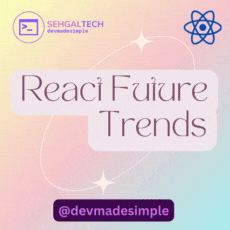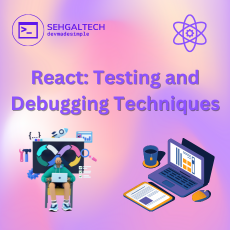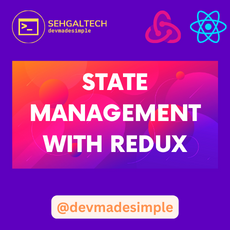Welcome back to React 101! You’ve built a fantastic React application, and now it’s time to share it with the world! This post will guide you through the exciting world of deployment and hosting, exploring different options and equipping you to get your app out there.
What is Deployment and Hosting?
Deployment refers to the process of preparing and transferring your React application code to a server where it can be accessed by users. Hosting is the service that provides the server environment and resources for your application to run.
- Choose a Deployment Platform:
- Before diving into deployment, select a platform that suits your application’s needs. Popular choices include Netlify, Vercel, GitHub Pages, AWS, Heroku, and Firebase. Each platform has its strengths, so consider factors like ease of use, scalability, and any specific features they offer.
- Optimize and Build Your App:
- Ensure your React app is production-ready by optimizing and minimizing assets. Use the
npm run buildcommand to generate a production-ready build, which creates abuilddirectory containing optimized and minified files ready for deployment.
- Ensure your React app is production-ready by optimizing and minimizing assets. Use the
- Version Control and Git:
- If you haven’t already, initialize a Git repository for your project. Utilize version control to track changes, collaborate with others, and easily roll back updates if needed. Platforms like GitHub, GitLab, or Bitbucket offer excellent hosting for your Git repository.
- Configure Deployment Settings:
- Each deployment platform has its configuration settings. Follow the platform-specific instructions to set up your deployment. Common configurations include specifying the build directory, setting environment variables, and defining any necessary build scripts.
- Continuous Deployment:
- Enable continuous deployment to automate the deployment process whenever you push changes to your Git repository. This ensures that the latest version of your app is always deployed without manual intervention. Platforms like Netlify and Vercel make this process seamless.
- Domain Setup:
- If you have a custom domain, configure it to point to your deployed application. Many hosting platforms offer domain management services, allowing you to easily connect your domain to your React app. This step enhances your app’s professionalism and brand consistency.
- SSL/TLS Encryption:
- Enable SSL/TLS encryption to secure data transmission between your app and users’ browsers. Many hosting platforms provide free SSL certificates, ensuring that your app is served over HTTPS. A secure connection is not only essential for user trust but also improves search engine rankings.
- Performance Monitoring:
- Implement performance monitoring tools like Google Analytics or New Relic to gain insights into your app’s usage, performance, and potential bottlenecks. Monitoring helps you identify areas for improvement and ensures a smooth user experience.
- Scaling and Load Balancing:
- Prepare your app for scaling by understanding how your chosen hosting platform handles increased traffic. Configure load balancing and scaling options to ensure optimal performance during peak usage. Many cloud providers offer auto-scaling features for efficient resource allocation.
- Testing in Production:
- Conduct thorough testing in the production environment to catch any issues that may not have surfaced during development or staging. Monitor logs and error reports to quickly address any unforeseen issues that arise after deployment.
Choosing the Right Option for Your Needs:
Consider these factors when selecting a deployment and hosting option:
- Complexity of your application: Simple apps do well with static hosting, while complex, dynamic apps might require cloud platforms or custom servers.
- Budget: Static hosting is generally more affordable, while cloud platforms and custom servers can have ongoing costs.
- Technical expertise: Static hosting and some cloud platforms offer user-friendly interfaces, while custom servers require more advanced knowledge.
Conclusion
With your React app now deployed and hosted, users worldwide can access and enjoy the fruits of your hard work. In this React 101 series, we’ve covered deployment basics, continuous deployment, domain setup, SSL/TLS encryption, performance monitoring, scaling, and testing in production. Remember, your deployed application is an ongoing journey – keep learning, improving, and monitoring its performance to deliver an exceptional user experience.
Happy deploying!