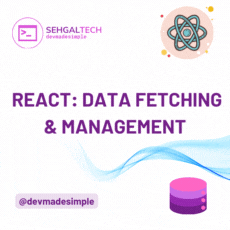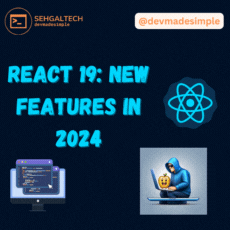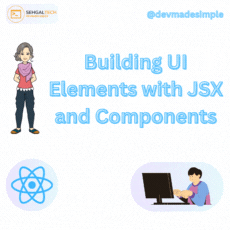As we step into 2024, the landscape of Node.js frameworks continues to evolve, offering developers a spectrum of choices for building robust and scalable backend systems. In this blog post, we’ll explore some of the best Node.js frameworks in 2024, namely Express.js, Nest.js, Koa.js, and Fastify. Each framework has its unique strengths, making it essential to understand their pros and cons, best use cases, and real-life applications.
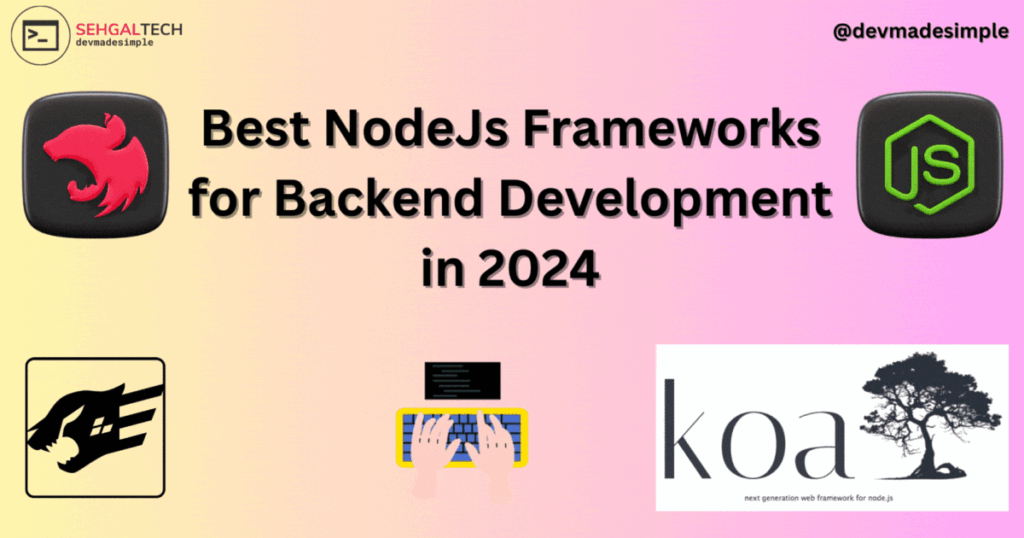
Express.js: The Versatile Workhorse
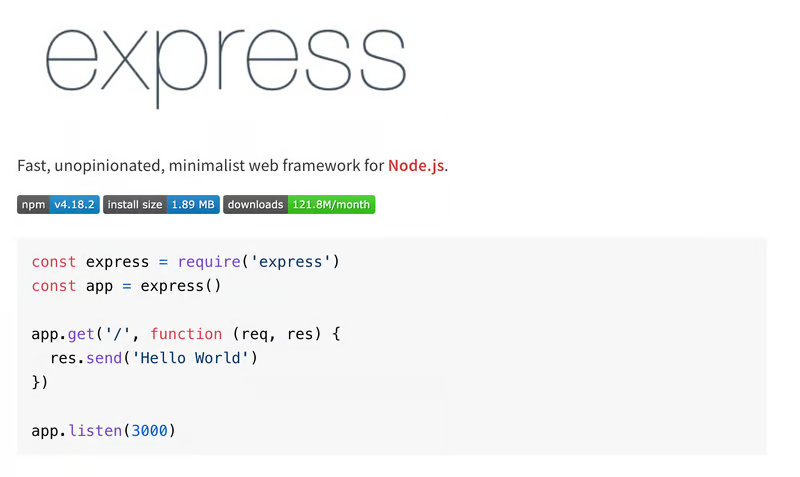
Express Js is a lightweight and flexible node js framework that is by far the most famous and industry standared for building node js web applications
Express Js does not provide any magic and that is one of its core features.
Pros:
- Lightweight and flexible
- Extensive community and resources
- Well-suited for prototyping and small to medium-sized projects
- Ideal for quick API development
Cons:
- Can become complex for large applications due to lack of built-in structure
- Potential for inconsistent code style
Best For:
- Rapid prototyping
- APIs and web applications
- Projects where flexibility and community support are priorities
Real-Life Apps:
- Uber
- Airbnb
Coding Example:
- Creating a new directory express-test
cdinto it and initalize a new project- Creating a simple express js server
mkdir express-test
cd express-test
npm init -y
npm install expressconst express = require('express');
const app = express();
const PORT = 3000;
// Adding Middleware in order to parse JSON
app.use(express.json());
// Defining a root route
app.get('/', (req, res) => {
res.send('Hello, World!');
});
// Define a sample /about route
app.get('/about', (req, res) => {
res.send('I am an express jS app');
});
// Starting the server and listning to port 3000
app.listen(PORT, () => {
console.log(`Server running on http://localhost:${PORT}`);
});Nest.js: The Structured Scaler
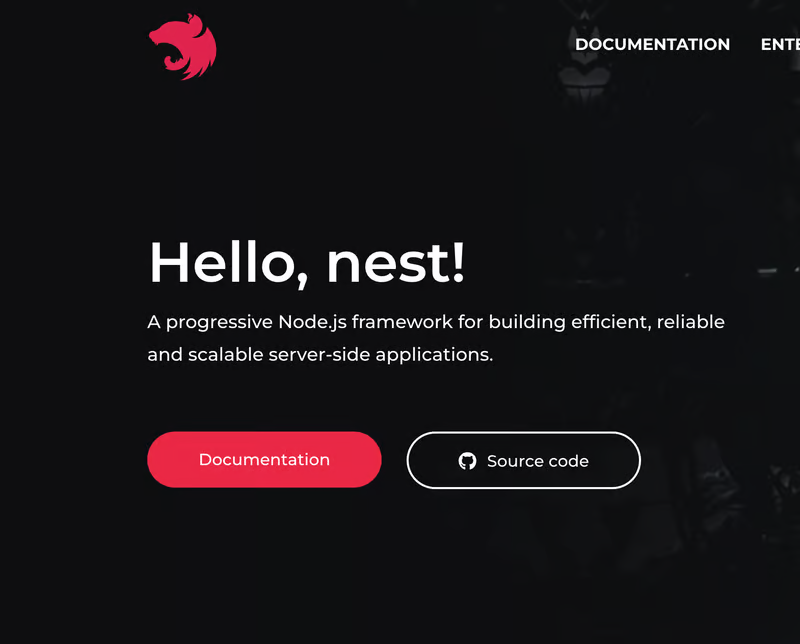
Nest JS is a framework built with elements of Object Oriented programming, functional programming and Functional reactive programming
It is built with typescript and offers a solid foundation for building web apps that are highly reliable, testable and scalable.
You can also create apps with Nest Js that are loosely coupled, so that you can debug and parts of the application as the need arises
Pros:
- TypeScript support for strong typing and code safety
- Modular architecture for maintainability and scalability
- Built-in features for testing, dependency injection, and authentication
Cons:
- Steeper learning curve due to its structure
- May be overkill for smaller projects
Best For:
- Enterprise-scale applications
- Complex projects requiring organization and maintainability
- Teams comfortable with TypeScript
Real-Life Apps:
- Angular Universal
- Netflix
- Klarna
Coding Example:
1. Creating a new project directory and cd into it then initalize a new project and name it nest-test.
npm i -g @nestjs/cli
nest new nest-test
cd nest-test2. Generate a controller called app just as you do in your angular application.
nest generate controller appnow edit the app.controller.ts file to return a hello from nestjs message.
import { Controller, Get } from '@nestjs/common';
@Controller()
export class AppController {
@Get()
getHello(): string {
return 'Hello from nestjs !';
}
}3. You can also create a service here similar to a angular application. we will call this service app.service.
nest generate service appedit the app.service.ts file
import { Injectable } from '@nestjs/common';
@Injectable()
export class AppService {
getHello(): string {
return 'Hello from Nest Js Service!';
}
}4. Modify the app.controller.ts file to use the app.service
import { Controller, Get } from '@nestjs/common';
import { AppService } from './app.service';
@Controller()
export class AppController {
constructor(private readonly appService: AppService) {}
@Get()
getHello(): string {
return this.appService.getHello();
}
}5. Start the server
npm run startyour nest js server will run on localhost:// 3000 where you can see “Hello from nest js service” in the root path.
Koa.js: The Minimalist

Koa Js is a new framework built by creators of Express JS. It is a smaller, expressive and roburst framework.
You can build API and Apps with Koa Js. It aims to be a modern framework with newer technologies.
It uses new technologies like async functions, and drops callbacks which greatly increases error handling.
Like Express Js Koa does not have any middleware built in, but there are third party developers who can build middleware for Koa Js
Pros:
- Lightweight and performant
- Highly customizable due to minimal core
- More expressive API
Cons:
- Requires more setup and configuration
- Smaller community compared to Express.js
Best For:
- Performance-critical applications
- Experienced Node.js developers seeking flexibility
- Microservices architectures
Real-Life Apps:
- Zeit Now
- Socket.IO
- PayPal
Coding Example:
Create a new directory and name it koa-test and then cd into it then initializa a new application and create a koa js server like
const Koa = require('koa');
const Router = require('@koa/router');
const app = new Koa();
const router = new Router();
// Logger middleware
app.use(async (ctx, next) => {
const start = Date.now();
await next();
const ms = Date.now() - start;
console.log(`${ctx.method} ${ctx.url} - ${ms}ms`);
});
// Response middleware
app.use(async ctx => {
ctx.body = 'Hello World';
});
// Define a route
router.get('/hello', async (ctx) => {
ctx.body = 'Hello, Koa!';
});
// Use the router
app.use(router.routes()).use(router.allowedMethods());
// Start the server
app.listen(3000, () => {
console.log('Server running on http://localhost:3000');
});
Fastify: The Speedy Newcomer
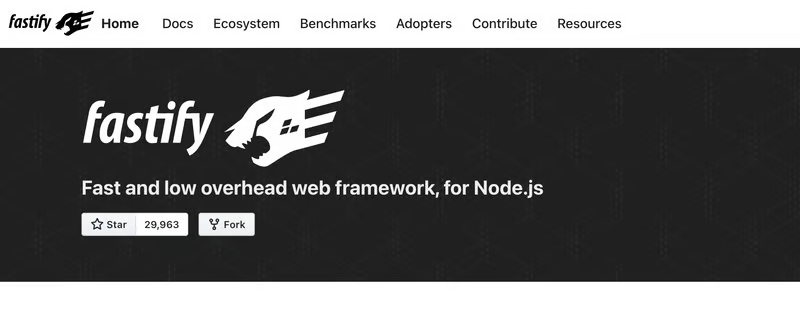
Fastify is a new Node JS framework designed to be as fast as possible, It aims to be best and the fastest NodeJS framework without compromising too much on the features
Fastify is known for performance and it also has a awesome plug architecture that allows third party devs to build plugins and extend its capabilities
Pros:
- Blazing-fast performance
- Highly modular and customizable
- Streamlined API
Cons:
- Relatively new, smaller community and ecosystem
- May require more effort for complex use cases
Best For:
- Extremely high-performance applications
- Microservices architectures where speed is paramount
- Developers comfortable with advanced concepts
Real-Life Apps:
- Netlify Edge Functions
- Prisma
- Auth0
Coding Example:
In this we are going to create a fastify server and start it on port 3000 then we are going to do JSON schema validation for the query parameters.
This will demonstrate the fastify fast performance capabilities and support for schema based validation that is helpful for developer productivity and also demonstrate that newer javascript features work well with fastify.
const fastify = require('fastify')({ logger: true });
// Declare a route with JSON schema validation
fastify.route({
method: 'GET',
url: '/index',
schema: {
querystring: {
name: { type: 'string' },
excitement: { type: 'integer' }
},
response: {
200: {
type: 'object',
properties: {
greeting: { type: 'string' }
}
}
}
},
handler: async (request, reply) => {
const { name, excitement = 1 } = request.query;
const greeting = `Hello, ${name}${'!'.repeat(excitement)}`;
reply.send({ Hello world });
}
});
// starting the server!
const start = async () => {
try {
await fastify.listen({ port: 3000 });
fastify.log.info(`server listening on ${fastify.server.address().port}`);
} catch (err) {
fastify.log.error(err);
process.exit(1);
}
};
start();Conclusion
Choosing the right Node.js framework in 2024 depends on the specific requirements of your project. Whether you prioritize simplicity, scalability, or performance, each framework offers a unique set of features to cater to different needs. Keep exploring, experimenting, and stay tuned for the evolving landscape of Node.js development in the years to come!
Let me know if you liked the article! 😀