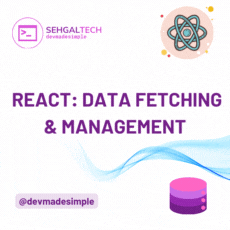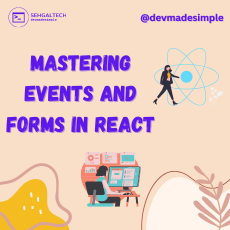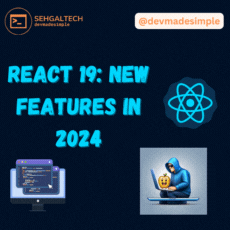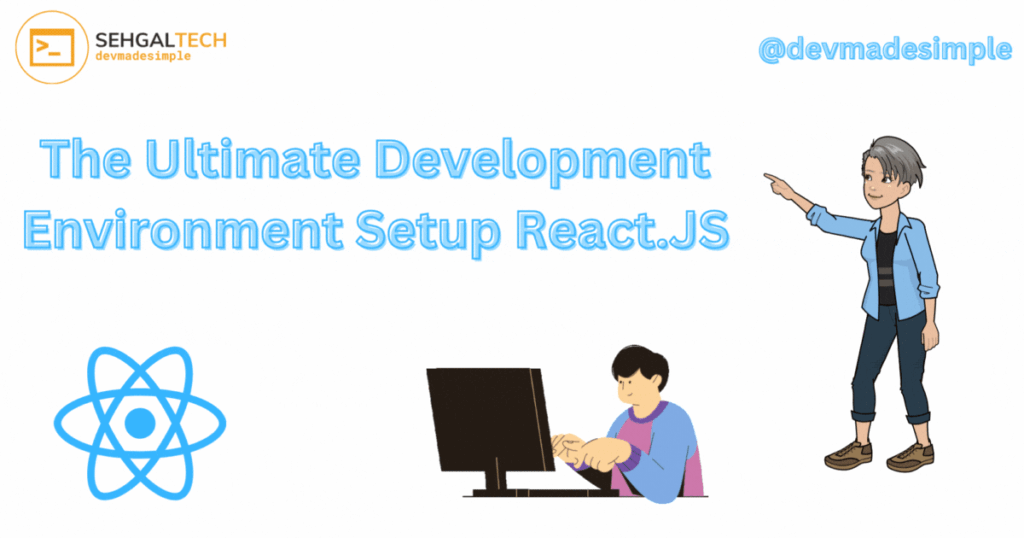
Welcome, aspiring React developer, to the exciting world of building dynamic and interactive web experiences! Before you start crafting your first React component, it’s crucial to set up your development environment. Think of it as building your own personal playground, equipped with the right tools and organized structure to fuel your learning journey.
This post will guide you through the essential components of your React development environment:
1. The Mighty Duo: Node.js and npm
Consider Node.js the engine that powers your React application and npm as your handy toolbox. Download and install Node.js, and you’ll automatically get npm, the package manager for installing various React tools and libraries.
For detailed installation guide you can follow this How to install Node.Js?
2. Your Code Editor: Choose Your Weapon
From the battle-tested Visual Studio Code to the lightweight Sublime Text, pick an editor that resonates with you. Many offer React-specific features like code completion and syntax highlighting, making your coding experience smoother.
3. Boost Your Workflow with Extensions
Supercharge your editor with extensions! Explore options for debugging, linting (catching code errors), and React component inspection. Popular choices include React Developer Tools and ESLint.
4. Install Create React App:
Create React App is a command-line tool from Facebook that allows you to generate a new React project and use a pre-configured webpack build for development. It sets up your development environment so that you can use the latest JavaScript features, provides a nice developer experience, and optimizes your app for production. You can install it globally by running:
npm install -g create-react-app5. Create a New React Project:
Now that you have Create React App installed, you can create a new project by running:
npx create-react-app my-appReplace “my-app” with the name of your project. This command will create a new folder with the name of your project, and it will install all the necessary files and dependencies for a new React application.
6. Project Structure: A Well-Organized Home
Think of your project structure as the blueprint for your React application. Here’s a common layout:
- src: This folder holds your actual React code, including components, utilities, and styles.
- public: This folder stores static assets like images, fonts, and your
index.htmlfile. - package.json: This file lists all the dependencies (libraries) your project needs.
7. Start the Development Server:
Navigate into your new project’s directory using the command:
cd my-appThen, start the development server by running:
npm startYour application will start, and you can view it by opening your web browser and navigating to “http://localhost:3000“.
8. Key Building Blocks: Dive into Components
React revolves around reusable components, the Lego blocks of your UI. Start with simple components like a button or a heading, and gradually build more complex ones as you learn.
Ready to Code?
By setting up your development environment following these steps, you’ll have a solid foundation to embark on your React adventure. Remember, the learning doesn’t stop here! Stay tuned for the next post, where we’ll dive into building your first React component and bringing it to life!
Bonus Tips:
- Experiment with different tools and libraries to find what suits your preferences.
- Keep your project structure clean and organized for easy maintenance.
- Don’t hesitate to seek help from online communities and forums when you get stuck.
- Most importantly, have fun and enjoy the process of learning React!
By following these guidelines and embracing the learning journey, you’ll be well on your way to mastering React and building amazing web applications. So, grab your tools, set up your playground, and get ready to code!