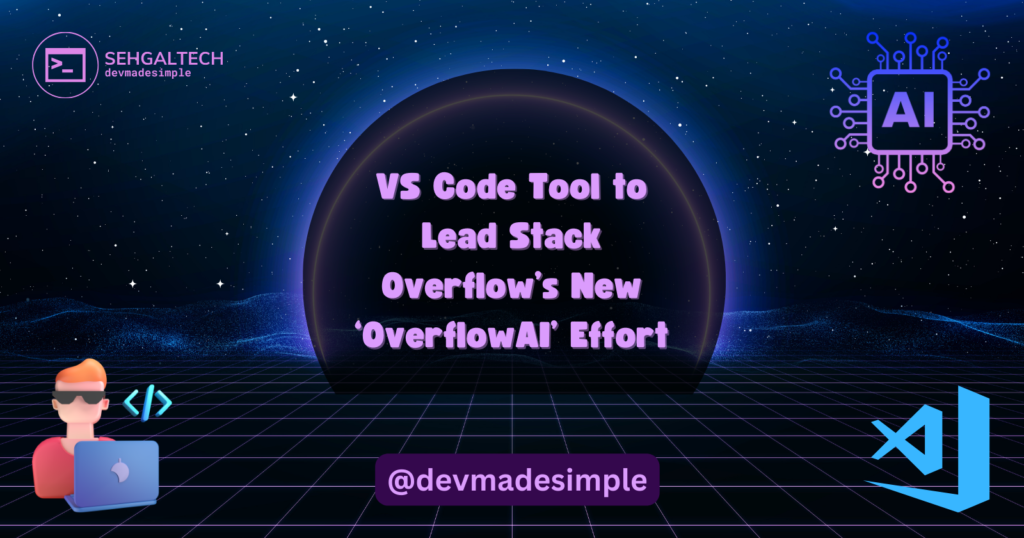
Stack Overflow for Visual Studio Code meets you where you work.
If you are a developer, chances are you have used Stack Overflow at some point in your career. Stack Overflow is the largest and most trusted online community for developers to learn, share their knowledge, and build their careers. Whether you are looking for a quick answer, a code snippet, or a detailed solution, Stack Overflow has it all.
But what if you could access Stack Overflow without leaving your favorite code editor? What if you could search, browse, and post questions and answers directly from Visual Studio Code? That’s exactly what the new Stack Overflow for Visual Studio Code extension does. It lets you integrate Stack Overflow into your workflow and save time and effort.
With the extension, you can:
- Search for questions and answers on Stack Overflow using natural language or code queries
- Browse the most relevant results in a sidebar or a webview
- Copy code snippets or links to your clipboard
- Upvote, downvote or comment on questions and answers
- Post new questions and answers using Markdown syntax
- Log in with your Stack Overflow account and sync your preferences
The extension is powered by the Stack Overflow API and uses machine learning to provide the best results for your queries. It also respects your privacy and does not collect any personal or sensitive data.
Stack Overflow for Visual Studio Code is a new way to leverage the collective wisdom of millions of developers. It meets you where you work and helps you solve your coding problems faster and easier. Try it today and let us know what you think!
