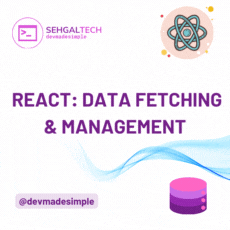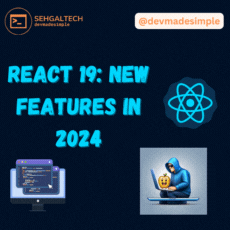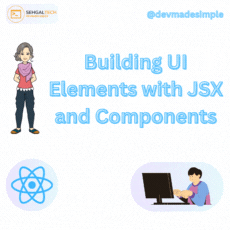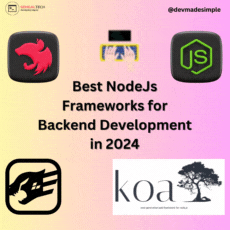In the ever-evolving world of SEO, the key to success lies in clear communication, not just with your users, but also with search engines. This is where semantic HTML comes in – a powerful tool that helps search engines understand the meaning and structure of your web content, ultimately boosting your SEO efforts.
What is Semantic HTML?
Imagine your website as a conversation with search engines. Regular HTML tags are like basic words, conveying some meaning but lacking specific context. Semantic HTML, however, uses descriptive tags that clearly communicate the purpose and content of each element.
Think of it like this:
- Regular HTML:
<div>This is a paragraph.</div> - Semantic HTML:
<p>This is a paragraph.</p>
The <p> tag in semantic HTML explicitly tells search engines that this content is a paragraph, providing a clearer understanding of the structure and meaning of your website.
Why is Semantic HTML Important for SEO?
Search engines, like Google, crawl your website to understand its content and relevance to user queries. Semantic HTML acts as a clear and concise communication tool, helping search engines grasp your content’s structure and meaning with greater ease.
Key Semantic HTML Tags
1. <header>, <main>, <footer>
These tags define the main structural sections of your webpage. <header> typically contains introductory content or navigation links, <main> holds the primary content, and <footer> includes footer-related information. Using these tags aids search engines in understanding the hierarchical structure of your page.
<header>
<!-- Header content goes here -->
</header>
<main>
<!-- Main content goes here -->
</main>
<footer>
<!-- Footer content goes here -->
</footer>
2. <article> and <section>
Use <article> for standalone content that can be distributed and reused independently. <section> is used to define sections within an article. These tags help in organizing and categorizing your content, providing a clearer structure for search engines.
<article>
<h2>Article Title</h2>
<p>Article content goes here.</p>
<section>
<h3>Section Title</h3>
<p>Section content goes here.</p>
</section>
</article>
3. <nav>
The <nav> tag defines a navigation menu, assisting search engines in identifying and understanding the navigation structure of your website. Properly marking up navigation elements contributes to a better user experience and improved SEO.
<nav>
<ul>
<li><a href="/">Home</a></li>
<li><a href="/about">About</a></li>
<li><a href="/services">Services</a></li>
<li><a href="/contact">Contact</a></li>
</ul>
</nav>
4. <figure> and <figcaption>
Use <figure> to encapsulate media content such as images, videos, or graphics. <figcaption> provides a caption for the media, adding context for search engines and improving the accessibility of your content.
<figure>
<img src="image.jpg" alt="Description of the image">
<figcaption>Caption for the image</figcaption>
</figure>
5. <time>
When presenting dates or times, the <time> tag provides semantic meaning. This is particularly beneficial for events, publications, or any time-related content.
<p>Published on <time datetime="2022-03-01">March 1, 2022</time></p>
Benefits of using Semantic HTML for SEO:
- Enhanced Indexing: Search engines can more effectively index your content, leading to better discoverability.
- Improved Relevancy: Semantic tags provide context, allowing search engines to match your pages with relevant search queries.
- Accessibility Boost: Semantic HTML benefits users with disabilities by providing a clearer understanding of the content structure.
- User Experience Enhancement: Meaningful structure improves user experience by making your website easier to navigate and understand.
Best Practices for Semantic HTML
- Choose Tags Wisely: Select the most appropriate semantic tags based on the nature of your content. Avoid using presentational tags for structural purposes.
- Maintain Hierarchy: Maintain a clear hierarchical structure with tags like
<header>,<main>,<section>, and<footer>. This helps search engines understand the organization of your content. - Provide Descriptive Text: Use descriptive text within your semantic tags. This not only aids search engines but also improves the user experience.
- Optimize Images: Include descriptive
altattributes for images within<figure>. This provides meaningful information to search engines and enhances the accessibility of your content. - Use
<time>for Dates: When displaying dates or times, utilize the<time>tag with thedatetimeattribute. This ensures accurate interpretation by search engines
Remember:
- Semantic HTML is not just about SEO, it’s about creating a well-structured and accessible website.
- Start by gradually incorporating semantic tags into your existing website.
- Explore online resources and tools to learn more about available semantic tags and their proper usage.