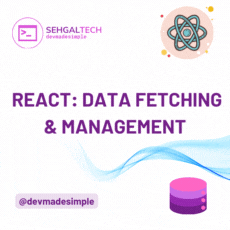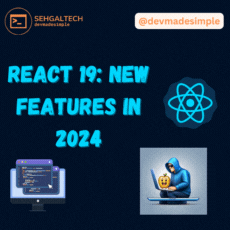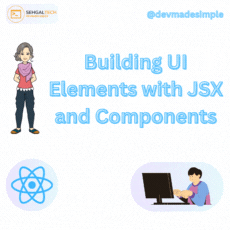Node.js is a popular and powerful runtime for building server-side applications with JavaScript. However, as with any web application, security should be a top priority. In this blog post, we will explore best practices and strategies to secure your Node.js application.
1. Keep Dependencies Updated
One of the most crucial steps in securing your Node.js application is to keep your dependencies up to date. Regularly check for updates to your project’s dependencies using tools like npm audit or yarn audit. Outdated packages may contain known security vulnerabilities, and updating them promptly helps mitigate potential risks.
# Using npm
npm audit
# Using yarn
yarn audit
2. Use LTS Versions of Node.js
Stick to Long-Term Support (LTS) versions of Node.js for your production environment. LTS versions receive security updates and bug fixes for an extended period, providing a more stable and secure foundation for your application.
3. Set Up HTTPS
Always use HTTPS to encrypt data transmitted between the client and the server. Obtain and install an SSL/TLS certificate for your domain. Tools like Let’s Encrypt make it easy to obtain free certificates.
const https = require('https');
const fs = require('fs');
const options = {
key: fs.readFileSync('path/to/private-key.pem'),
cert: fs.readFileSync('path/to/certificate.pem'),
};
https.createServer(options, (req, res) => {
// Your application logic
}).listen(443);
4. Implement Authentication and Authorization
Implement robust authentication mechanisms to ensure that only authorized users can access certain parts of your application. Use libraries like Passport.js for authentication and ensure that passwords are securely hashed using algorithms like bcrypt.
const passport = require('passport');
const LocalStrategy = require('passport-local').Strategy;
const bcrypt = require('bcrypt');
passport.use(new LocalStrategy(
(username, password, done) => {
// Verify username and password
}
));
5. Validate User Input
Ensure that all user input is properly validated and sanitized to prevent common security vulnerabilities like SQL injection and Cross-Site Scripting (XSS). Use libraries like Joi for input validation and sanitize user inputs before processing them.
const Joi = require('joi');
const schema = Joi.object({
username: Joi.string().alphanum().min(3).max(30).required(),
password: Joi.string().pattern(new RegExp('^[a-zA-Z0-9]{3,30}$')).required(),
});
const { error, value } = schema.validate({ username: 'JohnDoe', password: 'password123' });
6. Secure Your Dependencies
Regularly audit and monitor your project dependencies for security vulnerabilities. Consider tools like Snyk or npm audit to automate this process. Additionally, be cautious when adding third-party packages and prefer well-maintained and widely-used libraries.
# Using Snyk
snyk test
7. Enable Security Headers
Use security headers in your application to provide an additional layer of protection. Headers like Content Security Policy (CSP), Strict-Transport-Security (HSTS), and X-Content-Type-Options help mitigate common web security risks.
// Express.js example
const helmet = require('helmet');
app.use(helmet());
8. Monitor and Log Security Events
Implement comprehensive logging to monitor and track security events. Log suspicious activities, failed login attempts, and other security-related events. Tools like Winston or Morgan can assist in setting up effective logging mechanisms.
const winston = require('winston');
const logger = winston.createLogger({
transports: [
new winston.transports.Console(),
new winston.transports.File({ filename: 'logfile.log' }),
],
});
Conclusion
Security is an ongoing journey. By following these guidelines, you can significantly enhance the security of your application. Regularly update dependencies, use HTTPS, implement strong authentication and authorization mechanisms, validate user input, secure your dependencies, enable security headers, and monitor and log security events. A proactive and holistic approach to security is essential for maintaining a robust and resilient Node.js application in today’s dynamic and ever-evolving threat landscape.