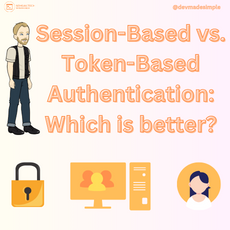Gone are the days of building authentication flows from scratch. Enter Descope, a powerful platform that takes the pain out of user sign-ins and empowers you to craft secure, customizable experiences in minutes. Let’s explore how Descope streamlines authentication for your React and Node.js applications, complete with code examples!

Descope: Your Authentication Hero
Descope offers a unique blend of ease and flexibility. With its drag-and-drop builder, even non-security experts can create sophisticated authentication flows. Choose from a variety of options, including:
- Passwordless authentication: Offer frictionless logins via email, magic links, or biometrics.
- Social logins: Integrate popular platforms like Google and Facebook for convenience.
- Multi-factor authentication (MFA): Enhance security with an extra layer of protection.
- Customizable branding: Maintain your brand identity throughout the process.
React Integration – Hello, Simplicity!
- Set up Descope: Create a Descope project and configure your authentication flows.
- Install the SDK: In your React project, run
npm install @descope/react-sdk. - Wrap your app: Add the
AuthProvidercomponent to your app’s root. - Implement auth components: Use Descope’s built-in components for login, registration, and more.
Here’s a basic example:
import React from 'react';
import { AuthProvider } from '@descope/react-sdk';
const App = () => {
return (
<AuthProvider projectId="YOUR_PROJECT_ID">
{/* Your app components here */}
</AuthProvider>
);
};
export default App;
Node.js Integration – Secure the Backend
- Install the SDK: Run
npm install @descope/web-js-sdk. - Initialize Descope: Set up your project ID and other configurations.
- Handle authentication requests: Use Descope’s SDK to manage login, registration, and token validation.
Here’s a glimpse of Node.js integration:
const DescopeSdk = require('@descope/web-js-sdk');
const descope = new DescopeSdk({
projectId: 'YOUR_PROJECT_ID',
});
app.post('/login', async (req, res) => {
const { username, password } = req.body;
const token = await descope.signIn(username, password);
// Handle successful login and token
});
Beyond the Basics:
Descope goes beyond simple sign-ins. Use it for:
- User management: View and manage user data securely.
- Analytics: Gain insights into user behavior and authentication trends.
- Customization: Extend Descope’s capabilities with custom code and plugins.
Conclusion:
Descope’s drag-and-drop approach and pre-built flows make it a compelling solution for streamlining user authentication in your React and Node.js applications. Its focus on security, scalability, and user experience makes it a valuable addition to your development toolbox. Give Descope a try and see how it can simplify your authentication workflows!
Bonus:
- Explore Descope’s documentation for more in-depth integration guides: https://docs.descope.com/
- Consider using Descope’s free trial to experiment before committing: https://www.descope.com/pricing
I hope this blog provides a valuable introduction to Descope authentication!