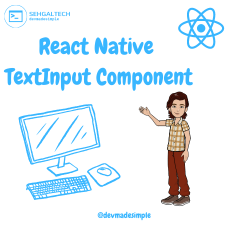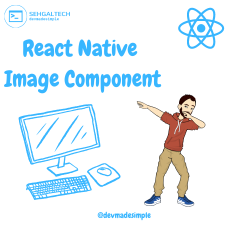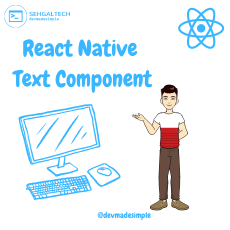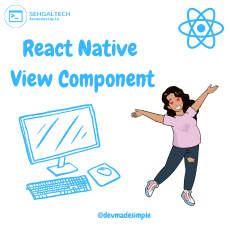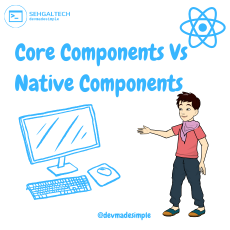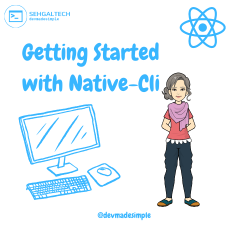Hey, welcome to my blog where I share my tips and tricks on React Native development. In this post, I’m going to talk about the Core components and APIs in React Native that you need to know to build awesome apps.
React Native is a framework that lets you create native apps for iOS and Android using JavaScript and React. It’s based on the idea of writing once and running anywhere, meaning that you can reuse your code across different platforms. React Native also provides a great developer experience with features like hot reloading, live reloading, and debugging tools.
But how does React Native actually work? Well, it uses a bridge to communicate between the JavaScript code and the native platform. The bridge is responsible for sending messages between the two sides and converting data types. On the JavaScript side, React Native uses a virtual DOM to render the UI components. On the native side, React Native uses native UI components that are specific to each platform.
So what are the Core components and APIs in React Native? Let’s take a look at some of them:
Core Components
React Native has a set of built-in components that map to the native UI elements of the target platform. For example, the component renders as a UIView on iOS and a android.view on Android. The component renders as a UILabel on iOS and a TextView on Android. The component renders as a UIImageView on iOS and an ImageView on Android. And so on.
These core components are the basic building blocks of any React Native app. They have props that allow you to customize their appearance and behavior, such as style, color, font, size, etc. They also support events that let you handle user interactions, such as onPress, onLongPress, onChange, etc.
Some of the most commonly used core components are:
- <View>: A container that supports layout with flexbox, style, some touch handling, and accessibility controls.
- <Text>: A component for displaying text that supports nesting, styling, and touch handling.
- <Image>: A component for displaying images that supports resizing, cropping, tintColor, etc.
- <ScrollView>: A component that provides a scrollable view of its children.
- <FlatList>: A component that renders a performant scrollable list of data.
- <SectionList>: A component that renders a performant scrollable list of data with section headers.
- <Button>: A basic button component that handles user interactions and has a default look and feel.
- <TextInput>: A component that allows the user to enter text.
- <Switch>: A component that lets the user toggle between two states.
- <Slider>: A component that lets the user select a value from a range.
- <Picker>: A component that lets the user select an item from a list.
You can find more information about these and other core components in the official documentation.
APIs
In addition to the core components, React Native also provides a set of APIs that expose native functionality to JavaScript. These APIs allow you to access device features such as camera, geolocation, storage, network, etc. They also enable you to integrate with native modules and libraries that are not part of React Native.
Some of the most commonly used APIs are:
- AsyncStorage: An API for storing and retrieving key-value pairs of data asynchronously.
- Alert: An API for displaying alerts and prompts to the user.
- Animated: An API for creating fluid and interactive animations using declarative syntax.
- Dimensions: An API for getting the dimensions of the device screen and window.
- Keyboard: An API for managing the keyboard appearance and visibility.
- Linking: An API for opening URLs in the default browser or app.
- NetInfo: An API for getting information about the device’s network connection.
- PermissionsAndroid: An API for requesting permissions from the user on Android devices.
- Platform: An API for detecting the platform on which the app is running and applying platform-specific code or styling.
- StatusBar: An API for controlling the appearance of the status bar.
You can find more information about these and other APIs in the [official documentation].
Conclusion
React Native is a powerful framework that lets you build native mobile apps using JavaScript and React. It offers a rich set of core components and APIs that cover most of the common UI elements and device features. It also allows you to leverage existing native modules and libraries to extend your app’s functionality. With React Native, you can create beautiful and performant apps that run on multiple platforms with minimal code duplication.
We hope you enjoyed this blog post and learned something new about React Native. If you have any questions or feedback, please leave a comment below or contact us at [email]. Thank you for reading!