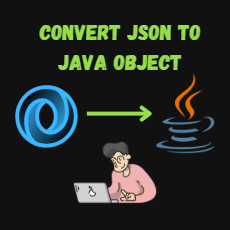Git, the distributed version control system, has become an indispensable tool for software developers. Its flexibility, power, and collaborative features make it an essential part of the development workflow. To enhance your effectiveness as a developer, it’s crucial to adopt good Git practices. In this blog post, we’ll explore some key practices that can make you a better developer and contribute to a smoother development process.

1. Meaningful Commit Messages:
A well-crafted commit message is like a roadmap for your project’s history. It should be clear, concise, and convey the purpose of the changes. Start with a one-line summary, followed by a more detailed description if needed. Meaningful commit messages make it easier for you and your team to understand the evolution of the codebase.
git commit -m "Add user authentication feature"2. Frequent Commits:
Committing changes frequently ensures that you have a history of incremental progress. Small, focused commits make it easier to track down bugs, understand the evolution of features, and collaborate effectively with team members. Avoid large, monolithic commits that make it challenging to identify specific changes.
git add .
git commit -m "Refactor database query functions"3. Branching Strategy:
Adopting a consistent branching strategy can streamline your development workflow. Consider using branches for features, bug fixes, and releases. The Git Flow model is a popular branching strategy that defines clear roles for branches, making it easier to manage and release code.
git checkout -b feature/new-feature4. Pull Requests:
If you’re working in a team, pull requests (or merge requests) are a powerful collaboration tool. They allow team members to review and discuss code changes before merging them into the main branch. Provide clear descriptions, address feedback, and ensure that your code meets the project’s coding standards.
git pull origin main
git push origin feature/new-feature5. Use .gitignore:
The .gitignore file helps prevent unnecessary files and directories from being tracked by Git. This ensures that your repository stays clean and only includes essential files. Common entries include build artifacts, logs, and environment-specific configurations.
# .gitignore
node_modules/
target/
*.log6. Rebase Instead of Merge:
Rebase is a powerful alternative to merge for incorporating changes from one branch into another. It allows you to maintain a linear project history by integrating changes from a feature branch onto the main branch. This results in a cleaner and more readable history.
git checkout feature/new-feature
git rebase main7. Interactive Rebasing:
Interactive rebasing allows you to squash, edit, and reorder commits before merging them into the main branch. This is particularly useful for cleaning up your commit history and creating a more logical progression of changes.
git rebase -i HEAD~3 # Rebase the last 3 commits interactively8. Stash Your Changes:
When you need to switch branches but have uncommitted changes, use git stash to save your changes temporarily. This allows you to switch branches without committing unfinished work.
git stash save "Work in progress"
git checkout main
git stash apply9. Learn Git Hooks:
Git hooks are scripts that run automatically at key points in the Git workflow. You can use them to enforce coding standards, run tests, or perform other custom actions. Understanding and utilizing Git hooks can enhance your development process.
# .git/hooks/pre-commit
#!/bin/bash
npm run lint10. Keep Your Repository Clean:
Periodically clean up your repository by removing branches that are no longer needed. Use git branch -d to delete local branches and git push origin --delete to delete remote branches.
git branch -d feature/old-feature
git push origin --delete feature/old-featureConclusion:
Incorporating these Git good practices into your development workflow can significantly improve collaboration, code quality, and project maintainability. Remember that Git is a powerful tool, and mastering its features can make you a more efficient and effective developer. By adopting these practices, you’ll contribute to a smoother development process and become a better collaborator in your team. Happy coding!