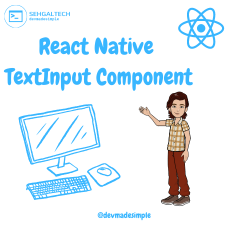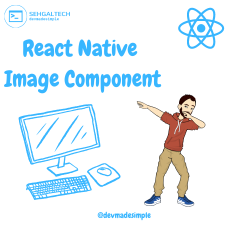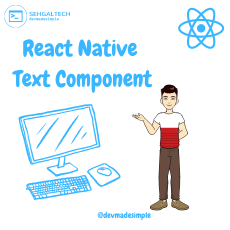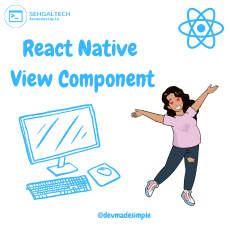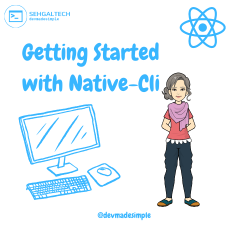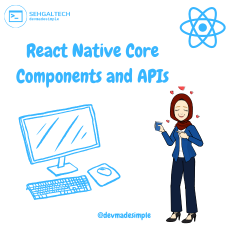Hey, what’s up? If you’re a React Native developer, you probably know that there are two types of components you can use in your app: core components and native components. But do you know what the difference is between them? And when should you use one over the other? Well, don’t worry, because I’m here to explain it to you in a simple and fun way.
Core Components
Core components are the basic building blocks of any React Native app. They are cross-platform, meaning they work on both iOS and Android devices. They are also written in JavaScript, so you don’t need to learn any native code to use them. Some examples of core components are View, Text, Image, Button, ScrollView, etc. You can find the full list of core components in the official documentation.
| REACT NATIVE UI COMPONENT | ANDROID VIEW | IOS VIEW | WEB ANALOG | DESCRIPTION |
|---|---|---|---|---|
<View> | <ViewGroup> | <UIView> | A non-scrolling <div> | A container that supports layout with flexbox, style, some touch handling, and accessibility controls |
<Text> | <TextView> | <UITextView> | <p> | Displays, styles, and nests strings of text and even handles touch events |
<Image> | <ImageView> | <UIImageView> | <img> | Displays different types of images |
<ScrollView> | <ScrollView> | <UIScrollView> | <div> | A generic scrolling container that can contain multiple components and views |
<TextInput> | <EditText> | <UITextField> | <input type="text"> | Allows the user to enter text |
Native Components
Native components are custom components that are specific to a platform. They are written in native code, such as Objective-C for iOS or Java for Android. They can access features that are not available in core components, such as camera, maps, video player, etc. Some examples of native components are CameraRoll, MapView, Video, etc.
When to use Core Components and Native Components
So, when should you use core components and when should you use native components? How do you decide which type of component to use in your app? Well, there is no definitive answer to this question, as it depends on many factors such as your app’s functionality, design, target audience, budget, timeline, etc. However, here are some general guidelines that might help you:
- Use core components whenever possible, as they will save you time and effort and ensure consistency across platforms.
- Use native components when you need to access some platform-specific features or UI elements that are not supported by core components.
- Use native components when you need to optimize your app’s performance or memory usage for some critical parts of your UI.
- Use native components when you want to create a custom look and feel for your app that matches the native platform’s style guidelines.
I hope this blog post helped you understand the difference between core components and native components in React Native. If you have any questions or feedback, feel free to leave a comment below. Happy coding!