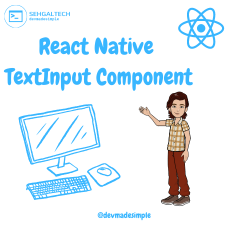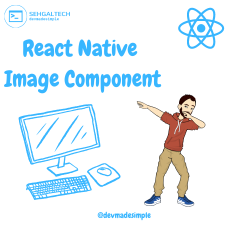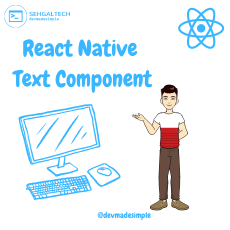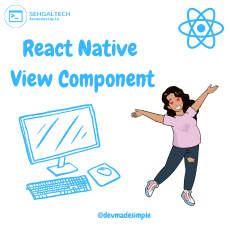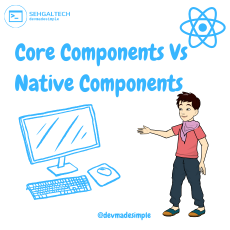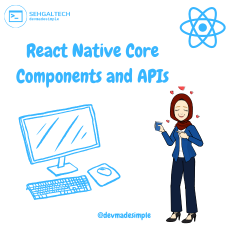Hey, welcome to my blog! In this post, I’m going to show you how to get started with React Native using native-cli. React Native is a framework that lets you build native mobile apps using JavaScript and React. It’s fast, easy, and fun to use. Let’s dive in!
What is native-cli?
Native-cli is a command-line tool that helps you create and run React Native projects. It’s different from expo-cli, which is another popular tool for React Native development. Expo-cli lets you use a managed workflow, where you don’t have to deal with native code or dependencies. Native-cli lets you use a bare workflow, where you have full control over the native code and dependencies. This gives you more flexibility and customization options, but also more responsibility and complexity.
Why use native-cli?
You might want to use native-cli if you need to:
- Use native modules or libraries that are not supported by Expo
- Integrate your React Native app with an existing native app
- Use custom native code or features that are not available in Expo
- Have more control over the build process and configuration
How to use native-cli?
To use native-cli, you need to have Node.js, npm, and a JDK installed on your machine. You also need to have Xcode (for iOS development) or Android Studio (for Android development) set up on your machine. You can follow these instructions here to install and configure these tools.
Once you have everything set up, you can create a new React Native project using native-cli by running this command in your terminal:
npx react-native init AwesomeProjectThis will create a folder called AwesomeProject with all the necessary files and folders for your React Native app. You can then open the folder in your favorite code editor and start coding.
To run your app on a simulator or a device, you need to run these commands in separate terminals:
# For iOS
npx react-native run-ios# For Android
npx react-native run-androidThese commands will build and launch your app on the simulator or device of your choice. You can also use the Metro bundler to reload your app or enable hot reloading or fast refresh.
That’s it! You have successfully created and run your first React Native app using native-cli. Congratulations!
What’s next?
Now that you have the basics of React Native using native-cli, you can start exploring the amazing features and possibilities of this framework. You can learn more about the Core components, APIs, hooks, navigation, state management, testing, debugging, and more from the official documentation. You can also check out some awesome tutorials, courses, books, blogs, podcasts, and videos from the React Native community. And of course, you can always ask for help or share your feedback on Stack Overflow, GitHub, Discord, or Twitter.
I hope you enjoyed this blog post and learned something new. If you did, please leave a comment below and share this post with your friends. Happy coding!