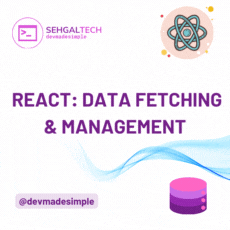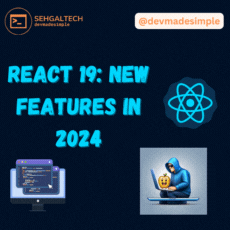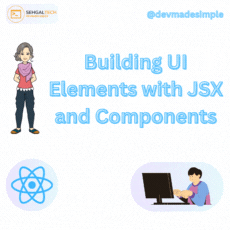As web developers, we are always looking for ways to enhance the user experience of our web applications. One way to do this is by utilizing the many browser APIs that are available to us. In this article, we will explore 5 useful browser APIs and provide examples of how to use them.
1. Geolocation API
The Geolocation API provides a way to get the current location of the user’s device. This API can be used to provide location-based services to users such as finding nearby restaurants or attractions.
Here’s an example:
navigator.geolocation.getCurrentPosition(function(position) {
console.log('Latitude:', position.coords.latitude);
console.log('Longitude:', position.coords.longitude);
});2. Web Storage API
The Web Storage API provides a way to store key-value pairs in the user’s browser. This API can be used to store user preferences, session data, or other data that needs to persist across page loads.
Here’s an example:
localStorage.setItem('username', 'JohnDoe');
const username = localStorage.getItem('username');
console.log(username);3. Canvas API
The Canvas API provides a way to dynamically generate and manipulate graphics on a web page. This API can be used to create interactive graphics, games, and other visualizations.
Here’s an example:
const canvas = document.getElementById('myCanvas');
const ctx = canvas.getContext('2d');
ctx.fillStyle = 'red';
ctx.fillRect(10, 10, 50, 50);4. Web Audio API
The Web Audio API provides a way to generate, manipulate, and play audio in a web page. This API can be used to create interactive audio experiences, games, or other multimedia applications.
Here’s an example:
const context = new AudioContext();
const oscillator = context.createOscillator();
oscillator.frequency.value = 440; // set frequency to 440 Hz
oscillator.connect(context.destination);
oscillator.start();5. Notifications API
The Notifications API provides a way to show notifications to the user even when the web page is not open. This API can be used to provide users with important updates, reminders, or other notifications. Here’s an example:
Notification.requestPermission().then(function(permission) {
if (permission === 'granted') {
const notification = new Notification('New message', {
body: 'You have a new message from John Doe'
});
}
});Conclusion
In conclusion, these 5 browser APIs are just a few examples of the many useful APIs that are available to web developers. By using these APIs, you can create richer and more engaging web applications for your users. Give them a try in your next project!