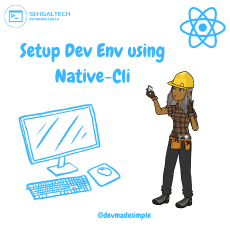
Setting up the development environment for React Native using native-cli
If you want to develop mobile applications using React Native, you need to set up the development environment for the React Native CLI. In this blog post,…

How to install Chocolatey in Windows?
In this blog post, I will show you how to install Chocolatey, a package manager for Windows, in a few easy steps. Chocolatey allows you to install…

VS Code Tool to Lead Stack Overflow’s New ‘OverflowAI’ Effort
Introducing Stack Overflow for Visual Studio Code—an innovative extension that brings the vast knowledge of Stack Overflow directly to your coding environment. Imagine seamlessly searching, browsing, and posting questions without leaving your favorite code editor. This extension makes it possible, offering a quick and efficient way to access Stack Overflow’s wealth of information. Explore features like natural language or code-based queries, sidebar or webview results, clipboard-friendly code snippets, and even interaction with questions and answers. Plus, it respects your privacy by not collecting personal data. Elevate your coding experience by integrating Stack Overflow into Visual Studio Code—it’s where coding meets collaboration. Try it today and experience a more streamlined development workflow!
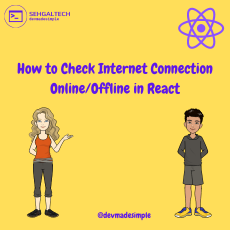
How to check internet connection(online or offline) in React
To check the internet connection in React application, you can use the navigator.onLine property which returns a Boolean indicating whether the browser is online or offline. You can add event listeners for…
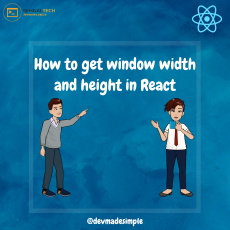
How to get window width and height in React
To get the window width and height in React, use the window object’s innerWidth and innerHeight properties respectively. To get the viewport window width and height even when…
Dreamberd – Unleashing the Magic: Explore the Enchanting World of Dreamberd
Step into a realm where lines of code dance like spells and dreams transform into reality. Welcome to the enchanting world of Dreamberd, a programming language that…